This page describes the text response formats in detail.
This service can produce responses in two different text formats: tab-separated and comma-separated. Both of these formats use the classic PBDB field names by default, which means that you can do the same things with them that you have been able to do with PBDB download files. The main differences are these:
You may choose from any of the following three suffixes:
.csv
Generate a download file in comma-separated text format. Most browsers will save this file directly to disk; if you would rather see it immediately in a browser tab, then either use the suffix .txt instead or include the parameter textresult.
.tsv
Generate a download file in tab-separated text format. If you wish to see the result in a browser tab instead, include the parameter textresult.
.txt
Display the results in a browser tab in comma-separated text format. You will then be able to save this file to disk using the "Save Page As..." menu item in your browser, which will produce the same result as if you had used the csv suffix.
Note that you should only use the textresult parameter or .txt suffix if your result set is of small to moderate size. If you try to display a large result set directly in a browser tab, it may take a long time to render and use up an enormous amount of memory.
In addition, you may choose to include one or more of the following URL parameters:
noheader
If this parameter is specified, then no header material at all will be included. The first line of the file will be the first data record, if any. If no data records were found, the file will be empty. This parameter doesn't need any value.
linebreak
If this parameter is given a value of cr, then each line will be terminated by a single carriage return character instead of the standard carriage return/line feed sequence.
The body of the response consists of a series of lines containing comma-separated or tab-separated values. The initial part of the file may contain some or all of the following lines:
Data Source:
This line will be present if the parameter showsource was specified. The value in the second column will be the name of this data source.
Data Source URL:
This line will be present if the parameter showsource was specified. The value in the second column will be the base URL for this data source.
Data License:
This line will be present if the parameter showsource was specified. The value in the second column will be the license under which this data is provided.
Data License URL:
This line will be present if the parameter showsource was specified. The value in the second column will be a URL from which the terms of the license may be fetched.
Documentation URL:
This line will be present if the parameter showsource was specified. The value in the second column will be a URL that provides documentation about the URL path used to fetch this data. This URL will document both the parameters and the response fields. This information may be helpful in guiding the later interpretation of this data.
Data URL:
This line will be present if the parameter showsource was specified. The value in the second column will be the actual URL that was used to fetch this data. If this dataset is saved to disk, the included line will allow someone to later repeat this query.
Access Time:
This line will be present if the parameter showsource was specified. The value in the second column will be the date and time time (GMT) at which this data was accessed. If this dataset is saved to disk, the included line will enable it to be compared with other datasets on the basis of access time.
Parameters:
This line will be present if the parameter showsource was specified. It will be followed by one line per parameter, giving the parameter name and value(s) used to generate this result. If this dataset is saved to disk, the parameter information may be helpful in documenting how the data was selected, what it includes, and what it does not include.
Records Found:
This line will be present if the parameter count was specified. The value in the second column will be the number of records that matched the main query.
Records Returned:
This line will be present if the paramter count was specified. The value in the second column will be the number of records actually returned. This may be less than the total number of records found, because the size of the result set is limited by default to 500. You can override this using the limit parameter.
Record Offset:
This line will be present if the parameter count was specified, and if the parameter offset was specified with a value greater than zero. The value in the second column will be the number of records that were skipped at the beginning of the result set.
Warning:
One or more of these lines will be present if any warnings were generated during the execution of the query. The warning message(s) will appear in the second column.
Records:
If any of the lines mentioned so far in this table appear in the output, this line will appear immediately before the data header line. It serves to mark off the supplementary header material from the data.
data header
Unless the parameter noheader was specified, a data header line will always precede the first data line. This header line will contain the name of each column.
The data records will follow this header material, one record per line until the end of the file.
For example, the following URL will produce the following output, looking very similar to a PBDB Classic download:
"occurrence_no","record_type","collection_no","taxon_name","taxon_rank","taxon_no","actual_name","actual_taxon_no","early_age","late_age","reference_no" "1054041","occurrence","128550","Dascillus shandongianus","","241265","Dascillus shandongianus","241265","15.97","11.608","16579" "1054042","occurrence","128551","Dascillus shandongianus","","241265","Dascillus shandongianus","241265","15.97","11.608","16579" "1054043","occurrence","128552","Dascillus shandongianus","","241265","Dascillus shandongianus","241265","15.97","11.608","16579" "1054044","occurrence","130412","Dascillus shandongianus","","241265","Dascillus shandongianus","241265","15.97","11.608","16579" "1054045","occurrence","128551","Dascillus relictus","","241266","Dascillus relictus","241266","15.97","11.608","16579"
By contrast, the following URL includes some additional header information, terminated by a "Records:" line.
"Data Source:","The Paleobiology Database" "Data Source URL:","http://paleobiodb.org/" "Data License:","Creative Commons CC-BY" "Data License URL:","http://creativecommons.org/licenses/by/4.0/" "Documentation URL:","http://paleobiodb.org/data1.1/occs/list_doc.html" "Data URL:","http://paleobiodb.org/data1.1/occs/list.txt?base_name=Dascillidae&showsource&count&limit=5" "Access Time:","Sun 2014-02-02 04:04:29 GMT" "Parameters:" "","base_name","Dascillidae" "","limit","5" "Records Found:","16" "Records Returned:","5" "Records:" "occurrence_no","record_type","collection_no","taxon_name","taxon_rank","taxon_no","actual_name","actual_taxon_no","early_age","late_age","reference_no" "1054041","occurrence","128550","Dascillus shandongianus","","241265","Dascillus shandongianus","241265","15.97","11.608","16579" "1054042","occurrence","128551","Dascillus shandongianus","","241265","Dascillus shandongianus","241265","15.97","11.608","16579" "1054043","occurrence","128552","Dascillus shandongianus","","241265","Dascillus shandongianus","241265","15.97","11.608","16579" "1054044","occurrence","130412","Dascillus shandongianus","","241265","Dascillus shandongianus","241265","15.97","11.608","16579" "1054045","occurrence","128551","Dascillus relictus","","241266","Dascillus relictus","241266","15.97","11.608","16579"
This output includes several header lines, terminated by the "Records:" line. Following that is the data header, and then the data records.
Lastly, the following URL generates just the data records with no header information at all:
"1054041","occurrence","128550","Dascillus shandongianus","","241265","Dascillus shandongianus","241265","15.97","11.608","16579" "1054042","occurrence","128551","Dascillus shandongianus","","241265","Dascillus shandongianus","241265","15.97","11.608","16579" "1054043","occurrence","128552","Dascillus shandongianus","","241265","Dascillus shandongianus","241265","15.97","11.608","16579" "1054044","occurrence","130412","Dascillus shandongianus","","241265","Dascillus shandongianus","241265","15.97","11.608","16579" "1054045","occurrence","128551","Dascillus relictus","","241266","Dascillus relictus","241266","15.97","11.608","16579"
This service is provided by the Paleobiology Database, hosted by the Department of Geoscience at the University of Wisconsin-Madison.
If you have questions about this data service, or wish to report a bug, please contact the database administrator at admin@paleobiodb.org