This page describes a set of special parameters that can be used with almost any request made to this data service.
The following parameters can be used with most requests:
| limit |
Limits the number of records returned. The value may be a positive integer, zero, or all. | ||||||
| offset |
Returned records start at this offset in the result set. The value may be a positive integer or zero. You can use this parameter along with limit to return a large result set in many smaller chunks. | ||||||
| rowcount |
If this parameter has a true value, then the response includes a header stating the number of records that match the query and the number of records actually returned. To learn how this is encoded, see the documentation pages for the various output formats. | ||||||
| datainfo |
If this parameter is has a true value, then the response will include header lines with a variety of information including:
This is particularly useful for responses that will be saved to disk for later analysis and use. This extra information will serve to document the criteria by which data are included in the result set and the time at which the result was generated, and will contain a URL which can be used to re-run the query at a later time. For more information about how this information is encoded, see the documentation pages for the various output formats. | ||||||
| private |
If this parameter is included in a request, and if you are logged in to the Paleobiology Database using the same browser in which the request is made, then the result will include any private (embargoed) data which matches the request parameters and which you have permission to access. This includes not only your own data but also data whose authorizer has permitted you to edit their collections. | ||||||
| strict |
If this parameter is specified, then any warnings will result in an error response. You can use this parameter to make sure that all of your parameters have proper values. Otherwise, by default, the result will be generated using good values and ignoring bad ones. | ||||||
| textresult |
If specified, then the result will be given a content type of 'text/plain'. With most browsers, that will cause the result to be displayed directly instead of saved to disk. This parameter does not need any value. | ||||||
| markrefs |
If specified, then formatted references will be marked up with <b> and <i> tags. This parameter does not need a value. | ||||||
| extids |
If specified, then record identifiers will be output with a record type prefix rather than as numbers. This is done by default for the JSON format. | ||||||
| vocab |
Selects the vocabulary used to name the fields in the response. You only need to use this if you want to override the default vocabulary for your selected format. Possible values depend upon the particular URL path, and include:
| ||||||
| save |
Specifies the name of a local file to which the output of this request should be saved. Whether and how this happens depends upon which web browser you are using. You can specify save=no instead if you wish to display the result in the browser If you include this parameter without any value, a default filename will be provided. |
The following parameters are only relevant to the text formats (.csv, .tsv, .txt):
| noheader |
If specified, then the header line which gives the field names is omitted. This parameter does not need any value. It is equivalent to "header=no". |
| lb |
Specifies the character sequence used to terminate each line. The value may be either 'cr' or 'crlf', and defaults to the latter. |
| header |
This parameter is only relevant for text format responses. If it has a true value, then the data records are preceded by a header line giving the field names. If it has a false value, this line will be omitted. See the documentation pages for the various output formats regarding the default behavior if this parameter is omitted. |
This service is provided by the Paleobiology Database, hosted by the Department of Geoscience at the University of Wisconsin-Madison.
If you have questions about this data service, or wish to report a bug, please contact the database administrator at admin@paleobiodb.org