This page describes the usage of taxonomic names in this data service. It describes the parameters that are used to specify taxonomic names in query operations, and the modifiers that can be applied to taxonomic names in order to precisely specify a portion of the tree of life.
Many of the data service operations allow you to specify taxonomic names as parameter values. All of these operations, e.g. /data1.2/taxa/list_doc.html and /data1.2/occs/list_doc.html, allow you to specify a taxon or set of taxa via one of three parameters:
| taxon_name |
Selects all records corresponding to a single taxon. If the parameter value matches more than one taxononomic name in the database, either because it is a homonym or because you used wildcards, then the taxon with the most occurrences in the database will be selected by default. If you are not getting the taxon you intended, you can either add more letters (i.e. abbreviate less) or use a selector (see below). |
| base_name |
Selects all records corresponding to a single taxon plus all of its subtaxa. If the parameter value matches more than one taxonomic name in the database, either because it is a homonym or because you used wildcards, then the taxon with the most occurrences in the database will be selected by default. |
| match_name |
Selects all records corresponding to all matching taxa, where the matching is alphabetic rather than taxonomic. If the parameter value matches more than one taxonomic name in the database, all will be selected. Subtaxa will not be included; if you wish to get subtaxa, you can pick out from the result the name or names you are interested in and do a second query using the base_name parameter. |
If you use the taxon_name parameter, you get back a list of occurrences identified to that taxon specifically, and not to any subtaxon. For example, the following query shows just occurrences that are identified as Stegosauridae, without any genus or species identification:
If, on the other hand, you use the base_name parameter, you get back a list of occurrences identified to that taxon inclusive of any subtaxa. Note that the following result contains many more occurrences. The additional ones are identified as belonging to particular species or genera within the Stegosauridae.
You can always include more than one taxon name, separated by commas. The resulting list will include all records that match any of the names. For example:
The same parameters can be used with the /data1.2/taxa/list_doc.html operation. For example, the following query returns all of the taxa within Stegosauridae that have been entered into this database:
Finally, if you are not sure of the exact spelling of the name you are interested in, you can abbreviate and get a list of all matching names:
To narrow down the search, you can use a selector to indicate what part of the tree of life you wish to search in:
Finally, note that all name matching is case insensitive.
There are two kinds of modifiers that you can apply to any taxonomic name. You can use them in any combination.
The first kind of modifier is used to exclude subtaxa. A name using this kind of modifier looks like:
name ^exclusion
An exclusion must match a subtaxon of the name it modifies. You can add as many exclusions as you like, and you can either separate them with a space or not as you choose. For example, the following query will show all of the occurrences of Stegosauridae except those in the genera Stegosaurus and Kentrosaurus:
As another example, the following query will tabulate the diversity of the non-avian dinosaur genera of North America over time:
The second kind of modifier is used to differentiate between homonyms. A name using this kind of modifier looks like:
selector:name
The selector should be the first few letters (3 or more) of any taxon enclosing the one you are interested in. For example, any of the following queries will return all of the occurrences of Ficus, the genus of sea snails:
On the other hand, either of the following queries will return all of the occurrences of Ficus, the genus of land plants:
If you use a name which is a homonym and do not specify any selector, then the homonym which has the most occurrences in the database will be selected by default. For example:
You can abbreviate any taxon name by ending it with a period. When specifying a binomial, you can abbreviate the genus down to one letter in the usual way, or you can specify more letters. You can also use the standard SQL wildcards:
| % |
Matches any sequence of characters. Equivalent to a period. |
| _ |
Matches any single character. |
For example, any of the following queries will show all of the occurrences of Tyrannosaurus rex:
The most important thing to remember about abbreviations is that if your abbreviation matches more than one taxon, the selected taxon will be whichever one has the most occurrences in the database. For example, the following query will actually show all of the occurrences of the coral Tarbellastraea reussiana, which is the matching taxon with the most occurrences:
If you are getting a different taxon than you intended, you can either use more letters or add a selector:
As another example, the following query will show all of the occurrences of Tyrannosauroidea, which is the largest taxon in the database matching the name Tyrann. :
In order to see which taxon is being matched, you can use the taxa/single operation, as follows:
For a completely different example, the following query will return all of the occurrences of the insect species Tyrannasorus rex:
This service is provided by the Paleobiology Database, hosted by the Department of Geoscience at the University of Wisconsin-Madison.
If you have questions about this data service, or wish to report a bug, please contact the database administrator at admin@paleobiodb.org