This operation returns information about multiple occurrences, selected according to the parameters you provide. You can select occurrences by taxonomy, geography, age, environment, and many other criteria. If you select the csv or tsv output format, the output you get will be very similar to the Classic occurrence download.
Here are some usage examples:
You can use the following parameter if you wish to retrieve the entire set of occurrence records entered in this database. Please use this with care, since the result set will contain more than 1 million records and will be at least 100 megabytes in size. You may also select subsets of this list by specifying some combination of the parameters listed below.
| all_records |
Select all occurrences entered in the database, subject to any other parameters you may specify. This parameter does not require any value. |
The following parameters can be used to query for occurrences by a variety of criteria. Except as noted below, you may use these in any combination. If you do not specify all_records, you must specify at least one selection parameter from the following list.
| occ_id |
A comma-separated list of occurrence identifiers. The specified occurrences are selected, provided they satisfy the other parameters given with this request. You may also use the parameter name id. You can also use this parameter along with any of the other parameters to filter a known list of occurrences according to other criteria. | ||||||||||||||||||||||||||||||||
| coll_id |
A comma-separated list of collection identifiers. All occurrences associated with the specified collections are selected, provided they satisfy the other parameters given with this request. | ||||||||||||||||||||||||||||||||
| clust_id |
Return only records associated with the specified geographic clusters. You may specify one or more cluster ids, separated by commas. | ||||||||||||||||||||||||||||||||
| coll_match |
A string which will be matched against the collection_name and collection_aka fields. Records will be returned only if they belong to a matching collection. This string may contain the wildcards % and _. In fact, it will probably not match anything unless you include a % at the beginning and/or the end. | ||||||||||||||||||||||||||||||||
| coll_re |
This is like coll_match, except that it takes a regular expression. You can specify two or more alternatives separated by the vertical bar character |, and you can use all of the other standard regular expression syntax including the backslash \. | ||||||||||||||||||||||||||||||||
| base_name |
Return only records associated with the specified taxonomic name(s), including all subtaxa and synonyms. You may specify multiple names, separated by commas. You may append one or more exclusions to any name, using the ^ character. For example, Osteichthyes^Tetrapoda would select the fish excluding the tetrapods. | ||||||||||||||||||||||||||||||||
| taxon_name |
Return only records associated with the specified taxonomic name(s), including any synonyms. You may specify multiple names, separated by commas. Names may include wildcards, but if more than one name matches then only the one with the largest number of occurrences in the database will be used. | ||||||||||||||||||||||||||||||||
| match_name |
Return only records associated with the specified taxonomic name(s). You may specify multiple names, separated by commas. Names may include the wildcards % and _, and occurrences associated with all matching names will be returned. Synonyms will be ignored. This is a syntactic rather than a taxonomic match. | ||||||||||||||||||||||||||||||||
| immediate |
You may specify this parameter along with base_name, base_id, or taxon_name. If you do, then synonyms of the specified name(s) will be ignored. No value is necessary for this parameter, just include the parameter name. | ||||||||||||||||||||||||||||||||
| base_id |
Return only records associated with the specified taxa, including all subtaxa and synonyms. You may specify multiple taxon identifiers, separated by commas. Note that you may specify at most one of taxon_name, taxon_id, base_name, base_id. | ||||||||||||||||||||||||||||||||
| taxon_id |
Return only records associated with the specified taxa, not including subtaxa or synonyms. You may specify multiple taxon identifiers, separated by commas. | ||||||||||||||||||||||||||||||||
| exclude_id |
Exclude any records whose associated taxonomic name is a child of the given name or names, specified by taxon identifier. This is an alternative to the use of the ^ character in names. | ||||||||||||||||||||||||||||||||
| idreso |
Select only occurrences that are identified to the specified taxonomic resolution, and possibly lump together occurrences of the same genus or family. Accepted values are:
| ||||||||||||||||||||||||||||||||
| idtype |
This parameter specifies how re-identified occurrences should be treated. Allowed values include:
| ||||||||||||||||||||||||||||||||
| idqual |
This parameter selects or excludes occurrences based on their taxonomic modifiers. Allowed values include:
| ||||||||||||||||||||||||||||||||
| idmod |
This parameter selects or excludes occurrences based on any combination of taxonomic modifiers. You can use this parameter and/or idgen and idspc if you need to select a combination of modifiers not available through idqual. You can specify one or more of the following codes, separated by commas. If the first one is preceded by ! then they are excluded. otherwise, only occurrences marked with at least one are included:
| ||||||||||||||||||||||||||||||||
| idgenmod |
This parameter selects or excludes occurrences based on any combination of taxonomic modifiers on the genus and/or subgenus name. See idmod above. | ||||||||||||||||||||||||||||||||
| idspcmod |
This parameter selects or excludes occurrences based on any combination of taxonomic modifiers on the species name. See idmod above. | ||||||||||||||||||||||||||||||||
| abundance |
This parameter selects only occurrences that have particular kinds of abundance values. Accepted values are:
You may also append a colon followed by a decimal number. This will select only occurrences whose abundance is at least the specified minimum value. | ||||||||||||||||||||||||||||||||
| lngmin | |||||||||||||||||||||||||||||||||
| lngmax |
Return only records whose present longitude falls within the given bounds. If you specify one of these parameters then you must specify both. If you provide bounds outside of the range -180° to 180°, they will be wrapped into the proper range. For example, if you specify lngmin=270 & lngmax=360, the query will be processed as if you had said lngmin=-90 & lngmax=0 . In this case, all longitude values in the query result will be adjusted to fall within the actual numeric range you specified. | ||||||||||||||||||||||||||||||||
| latmin |
Return only records whose present latitude is at least the given value. | ||||||||||||||||||||||||||||||||
| latmax |
Return only records whose present latitude is at most the given value. | ||||||||||||||||||||||||||||||||
| loc |
Return only records whose present location (longitude and latitude) falls within the specified shape, which must be given in WKT format with the coordinates being longitude and latitude values. | ||||||||||||||||||||||||||||||||
| plate |
Return only records located on the specified geological plate(s). If the value of this parameter starts with !, then all records on the specified plates are instead excluded. If the value of this parameter continues with G, then the values will be interpreted as plate numbers from the GPlates model. If S, then they will be interpreted as plate numbers from the Scotese model. Otherwise, they will be interpreted according to the value of the parameter pgm. The remainder of the value must be a list of plate numbers. | ||||||||||||||||||||||||||||||||
| pgm |
Specify which paleogeographic model(s) to use when returning paleocoordinates. You may specify one or more from the following list, separated by commas. If you do not specify a value for this parameter, the default model is gplates.
| ||||||||||||||||||||||||||||||||
| pgs |
Specify whether to return paleocoordinates from the beginning, middle, or end of the age range for each collection. Accepted values are: early, mid, late. You may specify more than one as a comma-separated list. | ||||||||||||||||||||||||||||||||
| cc |
Return only records whose location falls within the specified geographic regions. The value of this parameter should be one or more two-character country codes and/or three-character continent codes as a comma-separated list. If the parameter value starts with !, then records falling into these regions are excluded instead of included. Any country codes starting with ^ are subtracted from the filter. For example:
| ||||||||||||||||||||||||||||||||
| state |
Return only records from collections that are indicated as falling within the specified state or province. This information is not recorded for all collections, and has not been checked for accuracy. Given that state names are sometimes duplicated between countries, it is recommended to also specify the country using the cc parameter. | ||||||||||||||||||||||||||||||||
| county |
Return only records from collections that are indicated as falling within the specified county or other sub-state administrative division. This information is not recorded for all collections, and has not been checked for accuracy. Given that county names are often duplicated between states and countries, it is recommended that you also specify the state using the state parameter and the country using the cc parameter. | ||||||||||||||||||||||||||||||||
| continent |
Return only records whose geographic location falls within the specified continent or continents. The value of this parameter should be a comma-separated list of continent codes. This parameter is deprecated; use cc instead. | ||||||||||||||||||||||||||||||||
| strat |
Return only records that fall within the named geological stratum or strata. You may specify more than one, separated by commas. Names may include the standard SQL wildcards % and _, and may be followed by any of 'fm', 'gp', 'mbr'. If none of these suffixes is given, then all matching stratigraphic names will be selected. If the parameter value begins with !, then records associated with this stratum or strata are excluded instead of included. Note that this parameter is resolved through string matching only. Stratigraphic nomenclature is not currently standardized in the database, so misspellings may occur. | ||||||||||||||||||||||||||||||||
| formation |
Return only records that fall within the named stratigraphic formation(s). This parameter is deprecated; use strat instead. | ||||||||||||||||||||||||||||||||
| stratgroup |
Return only records that fall within the named stratigraphic group(s). This parameter is deprecated; use strat instead. | ||||||||||||||||||||||||||||||||
| member |
Return only records that fall within the named stratigraphic member(s). This parameter is deprecated; use strat instead. | ||||||||||||||||||||||||||||||||
| lithology |
Return only records recorded as coming from any of the specified lithologies and/or lithology types. If the paramter value string starts with ! then matching records will be excluded instead. If the symbol ^ occurs at the beginning of any lithology name, then all subsequent values will be subtracted from the filter. Example: carbonate,^bafflestone. | ||||||||||||||||||||||||||||||||
| envtype |
Return only records recorded as belonging to any of the specified environments and/or environmental zones. If the parameter value string starts with ! then matching records will be excluded instead. If the symbol ^ occurs at the beginning of any environment code, then all subsequent values will be subtracted from the filter. Examples: terr,^fluvial,lacustrine or !slope,^carbonate. You may specify one or more of the following values, as a comma-separated list:
| ||||||||||||||||||||||||||||||||
| interval_id |
Return only records whose temporal locality falls within the given geologic time interval or intervals, specified by numeric identifier. If you specify more than one interval, the time range used will be the contiguous period from the beginning of the earliest to the end of the latest specified interval. | ||||||||||||||||||||||||||||||||
| interval |
Return only records whose temporal locality falls within the named geologic time interval or intervals, specified by name. You may specify more than one interval, separated by either commas or a dash. If you specify more than one interval, the time range used will be the contiguous period from the beginning of the earliest to the end of the latest specified interval. | ||||||||||||||||||||||||||||||||
| min_ma |
Return only records whose temporal locality is at least this old, specified in Ma. | ||||||||||||||||||||||||||||||||
| max_ma |
Return only records whose temporal locality is at most this old, specified in Ma. | ||||||||||||||||||||||||||||||||
| timerule |
Resolve temporal locality according to the specified rule, as listed below. This rule is applied to determine which occurrences, collections, and/or taxa will be selected if you also specify an age range using any of the parameters listed immediately above. For diversity output, this rule is applied to place each occurrence into one or more temporal bins, or to ignore the occcurrence if it does not match any of the bins. The available rules are:
| ||||||||||||||||||||||||||||||||
| timebuffer |
Override the default buffer period when resolving temporal locality. The value must be given in millions of years. This parameter is only relevant if timerule is set to buffer. | ||||||||||||||||||||||||||||||||
| latebuffer |
Override the default buffer period for the end of the time range when resolving temporal locality. This allows the buffer to be different on the late end of the interval than on the early end. The value must be given in millions of years. This parameter is only relevant if timerule is set to buffer. |
The following parameters can be used to filter the selection. If you wish to use one of them and have not specified any of the selection parameters listed above, use all_records.
| occs_created_before |
Select only records associated with occurrences that were created before the specified date or date/time. |
| occs_created_after |
Select only records associated with occurrences that were created on or after the specified date or date/time. |
| occs_modified_before |
Select only records associated with occurrences that were last modified before the specified date or date/time. |
| occs_modified_after |
Select only records associated with occurrences that were modified on or after the specified date or date/time. |
| occs_authorized_by |
Select only records associated with occurrences that were authorized by the specified person, indicated by name or identifier |
| occs_entered_by |
Select only records associated with occurrences that were entered by the specified person, indicated by name or identifier |
| occs_modified_by |
Select only records associated with occurrences that were modified by the specified person, indicated by name or identifier |
| occs_touched_by |
Select only records associated with occurrences that were either authorized, entered or modified by the specified person, indicated by name or identifier |
| occs_authent_by |
Select only records associated with occurrences that were authorized or entered by the specified the specified person, indicated by name or identifier |
| colls_authorized_by |
Select only records associated with collections that were authorized by the specified person, indicated by name or identifier |
| colls_entered_by |
Select only records associated with collections that were entered by the specified person, indicated by name or identifier |
| colls_modified_by |
Select only records associated with collections that were modified by the specified person, indicated by name or identifier |
| colls_touched_by |
Select only records associated with collections that were either authorized, entered or modified by the specified person, indicated by name or identifier |
| colls_authent_by |
Select only records associated with collections that were authorized or entered by the specified the specified person, indicated by name or identifier |
The following parameters can also be used to filter the result list based on taxonomy:
| taxon_status |
Select only occurrences identified to taxa that have the specified status. The default is all. Accepted values include:
| ||||||||||
| pres |
This parameter indicates whether to select occurrences that are identified as ichnotaxa, form taxa, or regular taxa. The default is all, which will select all records that meet the other specified criteria. You can specify one or more of the following values as a list:
| ||||||||||
| extant |
Select only occurrences identified to extant or to non-extant taxa. Accepted values are: yes, no. |
The following parameters can be used to generate data archives. The easiest way to do this is by using the download generator form.
| archive_title |
A value for this parameter directs that an archive be created with the specified title unless one already exists. |
| archive_replace |
A true value for this parameter directs that if there is an existing archive with the specified title then its contents should be replaced by the output of the current request. Without this parameter, the error code E_EXISTING will be returned if the specified title matches an existing record. If the existing record has a DOI, the error E_IMMUTABLE will be returned and this cannot be overridden. |
| archive_authors |
The value of this parameter, if any, is put into the 'authors' field of the created or updated archive record. |
| archive_desc |
The value of this parameter, if any, is put into the 'description' field of the created or updated archive record. |
You can use the following parameters to select extra information you wish to retrieve, and the order in which you wish to get the records:
| show |
This parameter is used to select additional information to be returned along with the basic record for each occurrence. Its value should be one or more of the following, separated by commas:
| ||||||||||||||||||||||||||||||||||||||||||||||||||||||||||||||||||||||||||||||
| order |
Specifies the order in which the results are returned. You can specify multiple values separated by commas, and each value may be appended with .asc or .desc. Accepted values are:
If no order is specified, results are sorted by occurrence identifier. |
You can also use any of the special parameters with this request
This data service accepts the following HTTP methods: GET, HEAD
The response to an HTTP request with this operation will consist of fields from the following list. The block basic is always present. The others may be selected using the parameter show.
| Field name | Block | Description | |||||||
| pbdb | com | ||||||||
| occurrence_no | oid | basic |
A positive integer that uniquely identifies the occurrence | ||||||
| record_type | typ | basic |
The type of this object: occ for an occurrence. | ||||||
| reid_no | eid | basic |
If this occurrence was reidentified, a unique identifier for the reidentification. | ||||||
| flags | flg | basic |
This field will be empty for most records. Otherwise, it will contain one or more of the following letters:
| ||||||
| collection_no | cid | basic |
The identifier of the collection with which this occurrence is associated. | ||||||
| permissions | prm | basic |
The accessibility of this record. If empty, then the record is public. Otherwise, the value of this record will be one of the following:
| ||||||
| identified_name | idn | basic |
The taxonomic name by which this occurrence was identified. This field will be omitted for responses in the compact voabulary if it is identical to the value of accepted_name. | ||||||
| identified_rank | idr | basic |
The taxonomic rank of the identified name, if this can be determined. This field will be omitted for responses in the compact voabulary if it is identical to the value of accepted_rank. | ||||||
| identified_no | iid | basic |
The unique identifier of the identified taxonomic name. If this is empty, then the name was never entered into the taxonomic hierarchy stored in this database and we have no further information about the classification of this occurrence. In some cases, the genus has been entered into the taxonomic hierarchy but not the species. This field will be omitted for responses in the compact voabulary if it is identical to the value of accepted_no. | ||||||
| difference | tdf | basic |
If the identified name is different from the accepted name, this field gives the reason why. This field will be present if, for example, the identified name is a junior synonym or nomen dubium, or if the species has been recombined, or if the identification is misspelled. | ||||||
| accepted_name | tna | basic |
The value of this field will be the accepted taxonomic name corresponding to the identified name. | ||||||
| accepted_attr | att | attr |
The attribution (author and year) of the accepted name | ||||||
| accepted_rank | rnk | basic |
The taxonomic rank of the accepted name. This may be different from the identified rank if the identified name is a nomen dubium or otherwise invalid, or if the identified name has not been fully entered into the taxonomic hierarchy of this database. | ||||||
| accepted_no | tid | basic |
The unique identifier of the accepted taxonomic name in this database. | ||||||
| early_interval | oei | basic |
The specific geologic time range associated with this occurrence (not necessarily a standard interval), or the interval that begins the range if late_interval is also given | ||||||
| late_interval | oli | basic |
The interval that ends the specific geologic time range associated with this occurrence, if different from the value of early_interval | ||||||
| max_ma | eag | basic |
The early bound of the geologic time range associated with this occurrence (in Ma) | ||||||
| min_ma | lag | basic |
The late bound of the geologic time range associated with this occurrence (in Ma) | ||||||
| ref_author | aut | refattr |
The author(s) of the reference from which this data was entered. | ||||||
| ref_pubyr | pby | refattr |
The year of publication of the reference from which this data was entered | ||||||
| reference_no | rid | basic |
The identifier of the reference from which this data was entered | ||||||
| phylum | phl | class |
The name of the phylum in which this occurrence is classified. | ||||||
| phylum_no | phn | classext |
The identifier of the phylum in which this occurrence is classified. This is only included with the block classext. | ||||||
| class | cll | class |
The name of the class in which this occurrence is classified. | ||||||
| class_no | cln | classext |
The identifier of the class in which this occurrence is classified. This is only included with the block classext. | ||||||
| order | odl | class |
The name of the order in which this occurrence is classified. | ||||||
| order_no | odn | classext |
The identifier of the order in which this occurrence is classified. This is only included with the block classext. | ||||||
| family | fml | class |
The name of the family in which this occurrence is classified. | ||||||
| family_no | fmn | classext |
The identifier of the family in which this occurrence is classified. This is only included with the block classext. | ||||||
| genus | gnl | class |
The name of the genus in which this occurrence is classified. If the block subgenus is specified, this will include the subgenus name if any. | ||||||
| genus_no | gnn | classext |
The identifier of the genus in which this occurrence is classified | ||||||
| subgenus_no | sgn | classext |
The identifier of the subgenus in which this occurrence is classified, if any. | ||||||
| genus | gnl | genus |
The name of the genus in which this occurrence is classified. If the block subgenus is specified, this will include the subgenus name if any. | ||||||
| primary_name | idg | ident |
The taxonomic name (less species) by which this occurrence was identified. This is often a genus, but may be a higher taxon. | ||||||
| primary_reso | rsg | ident |
The resolution of the primary name, i.e. sensu lato or n. gen. | ||||||
| subgenus_name | idf | ident |
The subgenus name (if any) by which this occurrence was identified | ||||||
| subgenus_reso | rsf | ident |
The resolution of the subgenus name, i.e. aff. or n. subgen. | ||||||
| species_name | ids | ident |
The species name (if any) by which this occurrence was identified | ||||||
| species_reso | rss | ident |
The resolution of the species name, i.e. cf. or n. sp. | ||||||
| occurrence_comments | ocm | rem |
Additional comments about this occurrence, if any. | ||||||
| image_no | img | img |
If this value is non-zero, you can use it to construct image URLs using taxa/thumb and taxa/icon. | ||||||
| plant_organ | pl1 | plant |
The plant organ, if any, associated with this occurrence. This field will be empty unless the occurrence is a plant fossil. | ||||||
| plant_organ2 | pl2 | plant |
An additional plant organ, if any, associated with this occurrence. | ||||||
| abund_value | abv | abund |
The abundance of this occurrence within its containing collection | ||||||
| abund_unit | abu | abund |
The unit in which this abundance is expressed | ||||||
| taxon_environment | jev | ecospace |
The general environment or environments in which this life form is found. See ecotaph vocabulary. | ||||||
| environment_basis | jec | ecospace |
Specifies the taxon from which the environment information is inherited. | ||||||
| motility | jmo | ecospace |
Whether the organism is motile, attached and/or epibiont, and its mode of locomotion if any. See ecotaph vocabulary. | ||||||
| motility_basis | jmc | etbasis |
Specifies the taxon for which the motility information was set. The taphonomy and ecospace information are inherited from parent taxa unless specific values are set. | ||||||
| life_habit | jlh | ecospace |
The general life mode and locality of this organism. See ecotaph vocabulary. | ||||||
| life_habit_basis | jhc | etbasis |
Specifies the taxon for which the life habit information was set. See motility_basis above. These fields are only included if the ecospace block is also included. | ||||||
| vision | jvs | ecospace |
The degree of vision possessed by this organism. See ecotaph vocabulary. | ||||||
| vision_basis | jvc | etbasis |
Specifies the taxon for which the vision information was set. See motility_basis above. These fields are only included if the ecospace block is also included. | ||||||
| diet | jdt | ecospace |
The general diet or feeding mode of this organism. See ecotaph vocabulary. | ||||||
| diet_basis | jdc | etbasis |
Specifies the taxon for which the diet information was set. See motility_basis above. These fields are only included if the ecospace block is also included. | ||||||
| reproduction | jre | ecospace |
The mode of reproduction of this organism. See ecotaph vocabulary. | ||||||
| reproduction_basis | jrc | etbasis |
Specifies the taxon for which the reproduction information was set. See motility_basis above. These fields are only included if the ecospace block is also included. | ||||||
| ontogeny | jon | ecospace |
Briefly describes the ontogeny of this organism. See ecotaph vocabulary. | ||||||
| ontogeny_basis | joc | etbasis |
Specifies the taxon for which the ontogeny information was set. See motility_basis above. These fields are only included if the ecospace block is also included. | ||||||
| ecospace_comments | jcm | ecospace |
Additional remarks about the ecospace, if any. | ||||||
| composition | jco | ttaph |
The composition of the skeletal parts of this organism. See taphonomy vocabulary. | ||||||
| architecture | jsa | ttaph |
An indication of the internal skeletal architecture. See taphonomy vocabulary. | ||||||
| thickness | jth | ttaph |
An indication of the relative thickness of the skeleton. See taphonomy vocabulary. | ||||||
| reinforcement | jsr | ttaph |
An indication of the skeletal reinforcement, if any. See taphonomy vocabulary. | ||||||
| taphonomy_basis | jtc | etbasis |
Specifies the taxon for which the taphonomy information was set. See motility_basis above. These fields are only included if the otaph block is also included. | ||||||
| collection_name | cnm | coll |
An arbitrary name which identifies the collection, not necessarily unique | ||||||
| collection_subset | cns | coll |
If the collection is a part of another one, this field specifies which part | ||||||
| collection_aka | aka | coll |
An alternate name for the collection, or additional remarks about it. | ||||||
| lng | lng | coords |
The longitude at which the occurrence was found (in degrees) | ||||||
| lat | lat | coords |
The latitude at which the occurrence was found (in degrees) | ||||||
| cc | cc2 | loc |
The country in which the collection is located, encoded as ISO-3166-1 alpha-2 | ||||||
| state | stp | loc |
The state or province in which the collection is located, if known | ||||||
| county | cny | loc |
The county or municipal area in which the collection is located, if known | ||||||
| latlng_basis | n/a | loc |
The basis of the reported location of the collection. Follow this link for a list of basis and precision codes. This field and the next are only included in responses using the pbdb vocabulary. | ||||||
| latlng_precision | n/a | loc |
The precision of the collection coordinates. Follow the above link for a list of the code values. | ||||||
| n/a | prc | loc |
A two-letter code indicating the basis and precision of the geographic coordinates. This field is reported instead of latlng_basis and latlng_precision in responses that use the compact vocabulary. Follow the above link for a list of the code values. | ||||||
| geogscale | gsc | loc |
The geographic scale of the collection. | ||||||
| geogcomments | ggc | loc |
Additional comments about the geographic location of the collection | ||||||
| bin_id_3 | lv3 | bin |
The identifier of the level-3 cluster in which the collection or cluster is located | ||||||
| bin_id_2 | lv2 | bin |
The identifier of the level-2 cluster in which the collection or cluster is located | ||||||
| bin_id_1 | lv1 | bin |
The identifier of the level-1 cluster in which the collection or cluster is located | ||||||
| paleomodel | pm1 | paleoloc |
The primary model specified by the parameter pgm. This field will only be included if more than one model is indicated. | ||||||
| geoplate | gpl | paleoloc |
The identifier of the geological plate on which the collection lies, evaluated according to the primary model indicated by the parameter pgm. This might be either a number or a string. | ||||||
| paleoage | ps1 | paleoloc |
Indicates whether these paleocoordinates were computed at the early, mid, or late end of the age range for each collection | ||||||
| paleolng | pln | paleoloc |
The paleolongitude of the collection, evaluated according to the primary model indicated by the parameter pgm. | ||||||
| paleolat | pla | paleoloc |
The paleolatitude of the collection, evaluated according to the primary model indicated by the parameter pgm. | ||||||
| paleoage_b | ps1_b | paleoloc |
Alternate age selector | ||||||
| paleolng_b | pln_b | paleoloc |
Paleolongitude corresponding to the alternate age selector | ||||||
| paleolat_b | pla_b | paleoloc |
Paleolatitude corresponding to the alternate age selector | ||||||
| paleoage_c | ps1_c | paleoloc |
Alternate age selector | ||||||
| paleolng_c | pln_c | paleoloc |
Paleolongitude corresponding to the alternate age selector | ||||||
| paleolat_c | pla_c | paleoloc |
Paleolatitude corresponding to the alternate age selector | ||||||
| paleomodel2 | pm2 | paleoloc |
An alternate model specified by the parameter pgm. This field will only be included if more than one model is indicated. There may also be paleomodel3, etc. | ||||||
| geoplate2 | gp2 | paleoloc |
An alternate geological plate identifier, if the pgm parameter indicates more than one model. There may also be geoplate3, etc. | ||||||
| paleoage2 | ps2 | paleoloc |
Indicates whether the second paleocoordinates were computed at the early, mid, or late end of the age range for each collection | ||||||
| paleolng2 | pln2 | paleoloc |
An alternate paleolongitude for the collection, if the pgm parameter indicates more than one model. There may also be paleolng3, etc. | ||||||
| paleolat2 | pla2 | paleoloc |
An alternate paleolatitude for the collection, if the pgm parameter indicates more than one model. There may also be paleolat3, etc. | ||||||
| paleoage2_b | ps2_b | paleoloc |
Alternate age selector | ||||||
| paleolng2_b | pln2_b | paleoloc |
Paleolongitude corresponding to the alternate age selector | ||||||
| paleolat2_b | pla2_b | paleoloc |
Paleolatitude corresponding to the alternate age selector | ||||||
| paleoage2_c | ps2_c | paleoloc |
Alternate age selector | ||||||
| paleolng2_c | pln2_c | paleoloc |
Paleolongitude corresponding to the alternate age selector | ||||||
| paleolat2_c | pla2_c | paleoloc |
Paleolatitude corresponding to the alternate age selector | ||||||
| cc | cc2 | prot |
The country in which the collection is located, encoded as ISO-3166-1 alpha-2 | ||||||
| protected | ptd | prot |
The protected status of the land on which the collection is located, if known. | ||||||
| cx_int_no | cxi | time |
The identifier of the most specific single interval from the selected timescale that covers the entire time range associated with the collection or cluster. | ||||||
| time_bins | tbl | timebins |
A list of time intervals into which this occurrence or collection is placed according to the timerule selected for this operation. You can see which rule is selected by including the datainfo parameter. A value of - means that the time range is too large to match any bin under this timerule. | ||||||
| time_contain | tbc | timecompare |
List of time intervals into which this occurrence or collection would be placed according to the contain timerule, or - if the range is too large. | ||||||
| time_major | tbm | timecompare |
List of time intervals into which this occurrence or collection would be placed according to the major timerule, or - if the range is too large. | ||||||
| time_buffer | tbb | timecompare |
List of time intervals into which this occurrence or collection would be placed according to the buffer timerule, or - if the range is too large. | ||||||
| time_overlap | tbo | timecompare |
List of time intervals into which this occurrence or collection would be placed according to the overlap timerule. | ||||||
| formation | sfm | strat |
The stratigraphic formation in which the collection is located, if known | ||||||
| stratgroup | sgr | strat |
The stratigraphic group in which the collection is located, if known | ||||||
| member | smb | strat |
The stratigraphic member in which the collection is located, if known | ||||||
| stratscale | ssc | stratext |
The stratigraphic range covered by this collection | ||||||
| zone | szn | stratext |
The stratigraphic zone in which the collection is located, if known | ||||||
| localsection | sls | stratext |
The local section in which the collection is located, if known | ||||||
| localbed | slb | stratext |
The local bed in which the collection is located, if known | ||||||
| localbedunit | slu | stratext |
The unit of measurement used in the designation of the local bed | ||||||
| localorder | slo | stratext |
The order in which local beds were described, if known | ||||||
| regionalsection | srs | stratext |
The regional section in which the collection is located, if known | ||||||
| regionalbed | srb | stratext |
The regional bed in which the collection is located, if known | ||||||
| regionalbedunit | sru | stratext |
The unit of measurement used in the designation of the regional bed | ||||||
| regionalorder | sro | stratext |
The order in which regional beds were described, if known | ||||||
| stratcomments | scm | stratext |
Additional comments about the stratigraphic context of the collection, if any | ||||||
| lithdescript | ldc | lith |
Detailed description of the collection site in terms of lithology | ||||||
| lithology1 | lt1 | lith |
The first lithology described for the collection site; the database can represent up to two different lithologies per collection | ||||||
| lithadj1 | la1 | lithext |
Adjective(s) describing the first lithology | ||||||
| lithification1 | lf1 | lith |
Lithification state of the first lithology described for the site | ||||||
| minor_lithology1 | lm1 | lith |
Minor lithology associated with the first lithology described for the site | ||||||
| fossilsfrom1 | ff1 | lithext |
Whether or not fossils were taken from the first described lithology | ||||||
| lithology2 | lt2 | lith |
The second lithology described for the collection site, if any | ||||||
| lithadj2 | la2 | lithext |
Adjective(s) describing the second lithology, if any | ||||||
| lithification2 | lf2 | lith |
Lithification state of the second lithology described for the site. See above for values. | ||||||
| minor_lithology2 | lm2 | lith |
Minor lithology associated with the second lithology described for the site, if any | ||||||
| fossilsfrom2 | ff2 | lithext |
Whether or not fossils were taken from the second described lithology | ||||||
| collection_type | cct | methods |
The type or purpose of the collection. | ||||||
| collection_methods | ccx | methods |
The method or methods employed. | ||||||
| museum | ccu | methods |
The museum or museums which hold the specimens. | ||||||
| collection_coverage | ccv | methods |
Fossils that were present but not specifically listed. | ||||||
| collection_size | ccs | methods |
The number of fossils actually collected. | ||||||
| rock_censused | ccr | methods |
The amount of rock censused. | ||||||
| collectors | ccc | methods |
Names of the collectors. | ||||||
| collection_dates | ccd | methods |
Dates on which the collection was done. | ||||||
| collection_comments | ccm | methods |
Comments about the collecting methods. | ||||||
| taxonomy_comments | tcm | methods |
Comments about the taxonomy of what was found. | ||||||
| environment | env | env |
The paleoenvironment associated with the collection site | ||||||
| environment | env | geo |
The paleoenvironment of the collection site | ||||||
| tectonic_setting | tec | geo |
The tectonic setting of the collection site | ||||||
| geology_comments | gcm | geo |
General comments about the geology of the collection site | ||||||
| pres_mode | tpm | ctaph |
This field reports the modes of preservation, occurrence, and mineralization from the 'Preservation' tab on the PBDB collection form. | ||||||
| preservation_quality | tpq | ctaph |
Quality of the anatomical detail preserved. | ||||||
| spatial_resolution | tps | ctaph |
Spatial resolution of the preservation information. | ||||||
| temporal_resolution | tpt | ctaph |
Temporal resolution of the preservation information. | ||||||
| lagerstatten | tpl | ctaph |
Type of lagerstätten found in this collection. | ||||||
| concentration | tpc | ctaph |
Degree of concentration of the fossils found in this collection. | ||||||
| orientation | tpo | ctaph |
Orientation of the fossil(s) found in this collection. | ||||||
| abund_in_sediment | tpa | ctaph |
Abundance in sediment | ||||||
| sorting | tpr | ctaph |
Degree of size sorting | ||||||
| fragmentation | tpf | ctaph |
Degree of fragmentation | ||||||
| bioerosion | tpb | ctaph |
Degree of bioerosion | ||||||
| encrustation | tpe | ctaph |
Degree of encrustation | ||||||
| preservation_comments | pcm | ctaph |
Preservation comments, if any. | ||||||
| assembl_comps | cps | comps |
The size classes found in this collection. The value of this field will be one or more of: macrofossils, mesofossils, microfossils. | ||||||
| articulated_parts | cpa | comps |
The prevalence of articulated body parts in this collection. | ||||||
| associated_parts | cpb | comps |
The prevalence of associated body parts in this collection. | ||||||
| common_body_parts | cpc | comps |
A list of body parts that are common in this collection. | ||||||
| rare_body_parts | cpd | comps |
A list of body parts that are rare in this collection. | ||||||
| feed_pred_traces | cpt | comps |
A list of feeding/predation traces found in this collection, if any. | ||||||
| artifacts | cpf | comps |
A list of artifacts found in this collection, if any. | ||||||
| component_comments | acm | comps |
Component comments, if any. | ||||||
| primary_reference | ref | ref |
The primary reference associated with this record (as formatted text) | ||||||
| research_group | rgp | resgroup |
The research group(s), if any, associated with this collection. | ||||||
| authorizer_no | ati | ent, entname |
The identifier of the person who authorized the entry of this record | ||||||
| enterer_no | eni | ent, entname |
The identifier of the person who actually entered this record. | ||||||
| modifier_no | mdi | ent, entname |
The identifier of the person who last modified this record, if it has been modified. | ||||||
| authorizer | ath | entname |
The name of the person who authorized the entry of this record | ||||||
| enterer | ent | entname |
The name of the person who actually entered this record | ||||||
| modifier | mdf | entname |
The name of the person who last modified this record, if it has been modified. | ||||||
| created | dcr | crmod |
The date and time at which this record was created. | ||||||
| modified | dmd | crmod |
The date and time at which this record was last modified. | ||||||
The following response formats are available for this operation. You must select the desired format for a request by adding the appropriate suffix to the URI path.
| Format | Suffix | Documentation |
| JSON | .json | |
| Comma-separated text | .txt | |
| Comma-separated text | .csv | |
| Tab-separated text | .tsv |
The following response vocabularies are available for this operation. If you wish your responses to be expressed in a vocabulary other than the default for your selected format, you can use the vocab parameter with the appropriate vocabulary name.
| Vocabulary | Name | Default for | Description |
| PaleobioDB field names | pbdb | txt, csv, tsv |
The PBDB vocabulary is derived from the underlying field names and values in the database, augmented by a few new fields. For the most part any response that uses this vocabulary will be directly comparable to downloads from the PBDB Classic interface. This vocabulary is the default for text format responses. |
| Compact field names | com | json |
The Compact vocabulary is a set of 3-character field names designed to minimize the size of the response message. This is the default for JSON format responses. Some of the field values are similarly abbreviated, while others are conveyed in their entirety. For details, see the documentation for the individual response fields. |
This service is provided by the Paleobiology Database, hosted by the Department of Geoscience at the University of Wisconsin-Madison.
If you have questions about this data service, or wish to report a bug, please contact the database administrator at admin@paleobiodb.org