This operation provides information about the structure, encoding and organization of the information in the database. It is designed to enable the easy configuration of client applications.
Here are some usage examples:
The following URL parameters are accepted for this path:
| show |
The value of this parameter selects which information to return:
|
You can also use any of the special parameters with this request.
This data service accepts the following HTTP methods: GET, HEAD
The response to an HTTP request with this operation will consist of fields from the following list. The block basic is always present. The others may be selected using the parameter show.
| Field name | Block | Description | |
| pbdb | com | ||
| config_section | cfg | clusters |
The configuration section: 'clu' for clusters |
| cluster_level | lvl | clusters |
Cluster level, starting at 1 |
| degrees | deg | clusters |
The width and height of the area represented by each cluster, in degrees. Each level of clustering is aligned so that 0 lat and 0 lng fall on cluster boundaries, and the cluster width/height must evenly divide 90. |
| count | cnt | clusters |
The approximate number of summary clusters at this level. |
| max_colls | mco | clusters |
The maximum nmber of collections in any cluster at this level (can be used for scaling cluster indicators) |
| max_occs | moc | clusters |
The maximum number of occurrences in any cluster at this level (can be used for scaling cluster indicators) |
| config_section | cfg | ranks |
The configuration section: 'trn' for taxonomic ranks |
| taxonomic_rank | rnk | ranks |
Taxonomic rank |
| rank_code | cod | ranks |
Numeric code representing this rank in responses using the 'com' vocabulary, which is the default for json format |
| config_section | cfg | continents |
The configuration section: 'con' for continents |
| continent_name | nam | continents |
Continent name |
| continent_code | cod | continents |
The code used to indicate this continent when selecting fossil occurrences by continent |
| config_section | cfg | countries |
The configuration section: 'cnt' for countries |
| country_name | nam | countries |
Country name |
| country_code | cod | countries |
The code used to indicate this continent when selecting fossil occurrences by country. These are the standard ISO-3166-1 country codes. |
| continent | con | countries |
The code for the continent on which this country is located |
| config_section | cfg | lithologies |
The configuration section: 'lth' for lithologies |
| lithology | lth | lithologies |
Lithology name |
| lith_type | ltp | lithologies |
Lithology type |
| config_section | cfg | pgmodels |
The configuration section: 'pgm' for paleogeographic models |
| code | cod | pgmodels |
Use this string to select this model. |
| label | lbl | pgmodels |
The name of the model. |
| description | dsc | pgmodels |
Description of the model, including the bibliographic reference for the source. |
The following response formats are available for this operation. You must select the desired format for a request by adding the appropriate suffix to the URI path.
| Format | Suffix | Documentation |
| JSON | .json | |
| Comma-separated text | .txt | |
| Comma-separated text | .csv | |
| Tab-separated text | .tsv |
The following response vocabularies are available for this operation. If you wish your responses to be expressed in a vocabulary other than the default for your selected format, you can use the vocab parameter with the appropriate vocabulary name.
| Vocabulary | Name | Default for | Description |
| PaleobioDB field names | pbdb | txt, csv, tsv |
The PBDB vocabulary is derived from the underlying field names and values in the database, augmented by a few new fields. For the most part any response that uses this vocabulary will be directly comparable to downloads from the PBDB Classic interface. This vocabulary is the default for text format responses. |
| Compact field names | com | json |
The Compact vocabulary is a set of 3-character field names designed to minimize the size of the response message. This is the default for JSON format responses. Some of the field values are similarly abbreviated, while others are conveyed in their entirety. For details, see the documentation for the individual response fields. |
This service is provided by the Paleobiology Database, hosted by the Department of Geoscience at the University of Wisconsin-Madison.
If you have questions about this data service, or wish to report a bug, please contact the database administrator at admin@paleobiodb.org